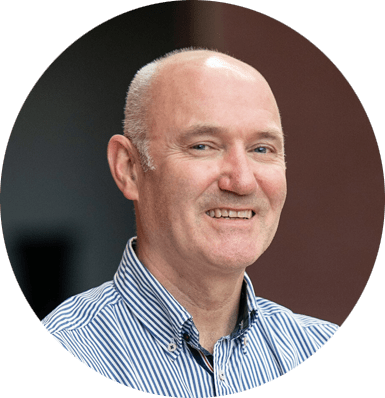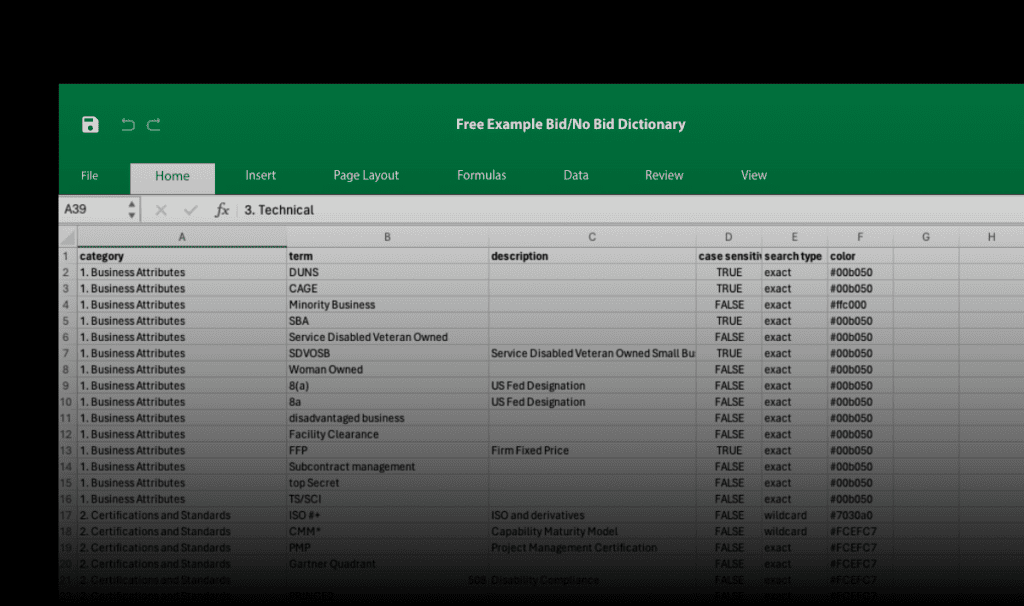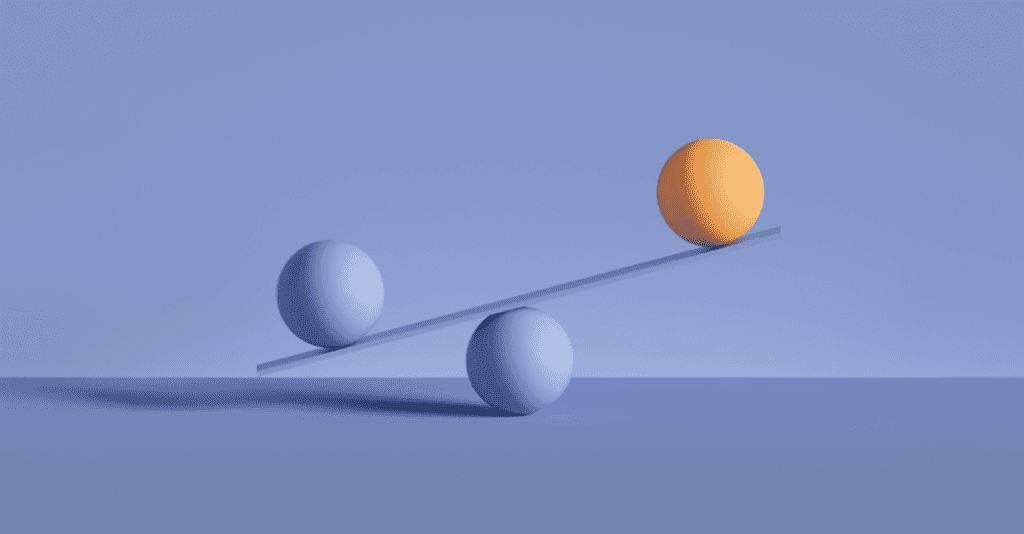We work with a lot of contracts teams. When a new contract revision lands, job one is to compare documents to identify any material changes between the last version and this one. Contract managers use MS Word and Adobe Pro Compare for this job. But they’re not working.
Depending on contract size, it can take hours to compile a summary report showing ‘material changes’. There is a better way.
How it works today – use MS Word compare
When the final version of the 120-page PDF contract drops on your desk, what do you do?
- You convert the PDF to MS Word, (or just use Adobe Pro compare directly if you have it.)
- You fire up the ‘Compare’ function in either MS Word or Adobe Pro.
- Then start from page 1, reviewing each change in the visual compare pane.
- If the change is non-trivial, you log it in a separate spreadsheet (or Word doc) for review.
- You review all changes, ignoring things like spelling corrections or punctuation changes. You carefully note any material differences.
This all takes time. MS Word presents all changes identically, so you spend a fair amount of mental energy categorizing whether the change is a simple spell fix or a more substantial change affecting the contract. You could easily spend several hours on this process, especially for larger documents.
Is there a better way?
Let’s take a different approach. Let’s call this ‘Text Diff’. And for this, we’ll use contract compliance software, VisibleThread Docs. Here’s what we do:
- Upload up your PDF or Word Docs & click ‘Compare Docs’
- Select the docs and launch the compare report (displayed in Excel). Here’s what you see:
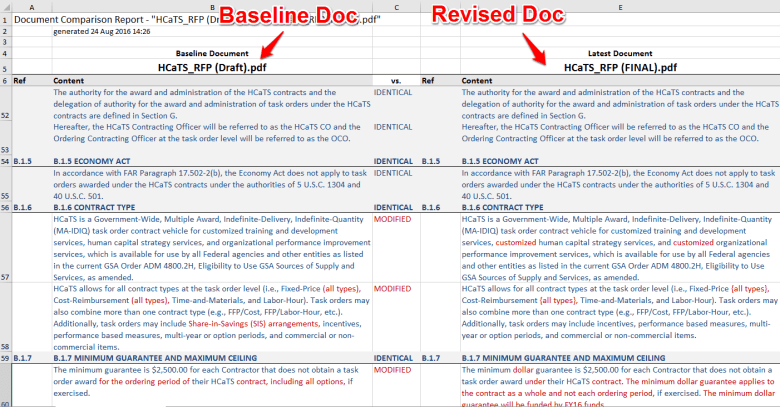
In this example, we’re comparing two PDFs. Red means change, dark blue means no change.
Really easy to see changes on both sides of the fence with no confusing 3rd pane. Really easy to see where the more material changes occur. The more red there is, the more likely this change requires close attention. And it’s really easy to skim through this report by scrolling in Excel.
A difference in Philosophy
There are 2 core problems with ‘Visual Compare’ in MS Word:
- Financial Terms, including; indemnification clauses, bond clauses, pricing changes etc,
- Delivery Terms, including; time frame, performance criteria etc,
- Conflict of Interest Terms, including supplier relationships etc,
- Intellectual Property Terms, Privacy Terms, the list goes on.
They pay little attention to grammar or typographical changes. Yet the visual compare in MS Word shows all changes in an equal way. It means you have to do a second pass on the differences and somehow note those. This ‘visual parsing’ places a high cognitive burden on the user. And takes time.
Why is ‘Text Diff’ better?
Here’s why:
- Faster: You have a workable report in Excel in seconds. Compare that to the manual equivalent in Word which could take hours.
- Visually easier to see changes on both sides: You can easily see changes in both documents simultaneously without the visual overload you get in MS Word.
- The right format: Since the report is in Excel, it’s really simple to add new columns which allow you prioritize change or write notes for team review.
Takeaways
- Contract and Proposal Managers frequently need to see revision changes in documents.
- MS Word (or Adobe Pro) is freely available in most corporate environments, so we use the compare documents solution.
- MS Word and Adobe Pro are designed for merging differences into a single doc. Contract Managers want to easily see the differences only. They do not want to merge them into 1 file.
- Visual Compare in MS Word places a high cognitive burden on the user.
- Using a ‘Text Diff’ report (in contract compliance software, VT Docs or another solution) provides a faster, more intuitive and flexible way to compare documents.
Bottom-line; we all have MS Word in our corporate environments, so we continue to use an imperfect tool for the job! And that’s costing everyone hours. There is a better and faster way.