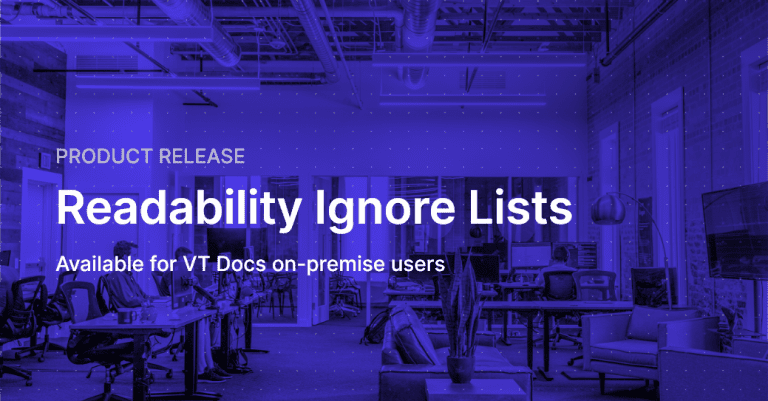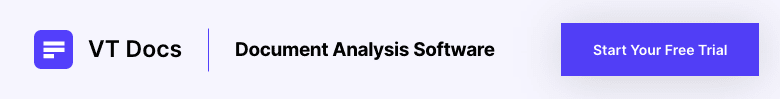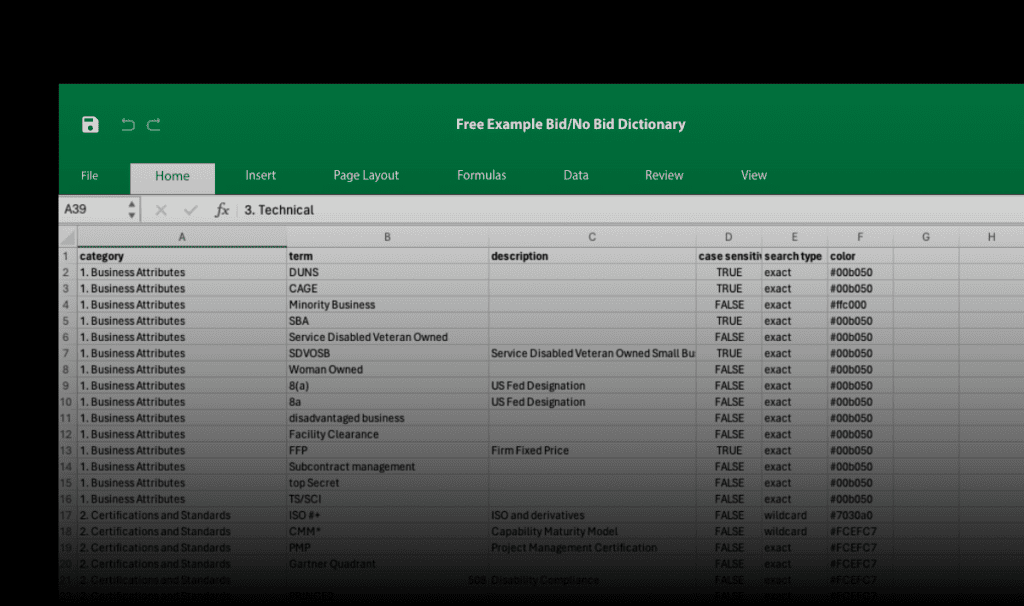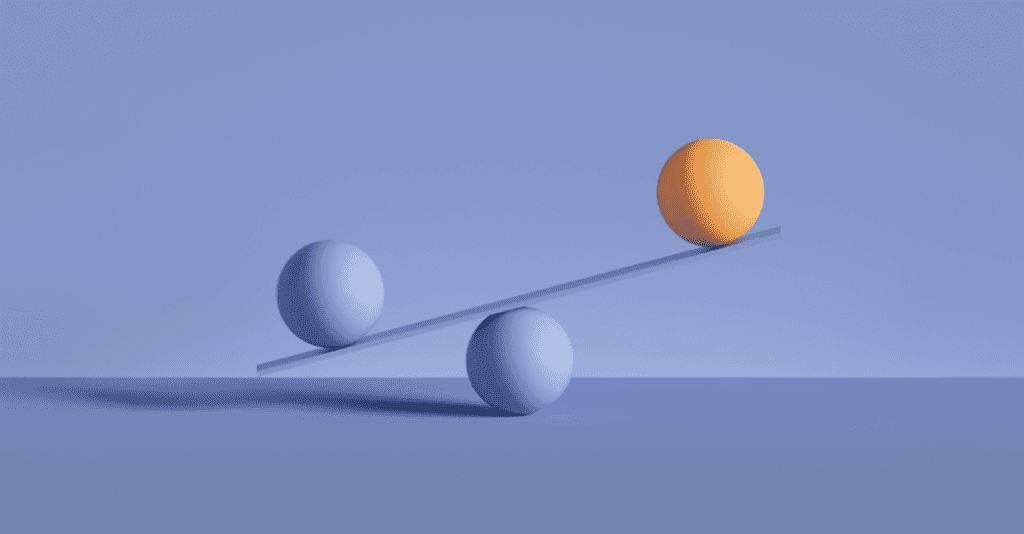We pushed “Readability Ignore Lists” live earlier this week on our cloud servers. For on-premise users, this will be a part of our next release.
What do Readability Ignore Lists do?
It allows VisibleThread Docs users exclude certain phrases from both readability calculations; Readability and Grade Level.
To be concrete, let’s assume you are an organization operating in a technical domain, you might have complex phrases that you must use. These will however skew your readability score negatively. So you might want to ignore those phrases from your readability scores.
- For example, let’s say you need to use: ‘electromagnetic conduction’ in your copy. You just add that phrase to an ignore list, meaning the words will be counted in our readability calculation but the syllable count will be set low for each word.
- The net effect is that if you have a lot of heavily tech content, without ignore lists, your readability scores will tend to skew negatively. Ignore lists neutralise that. So you can focus on the areas where you can simplify.
- Here’s another example; let’s say the name of your organization has lots of syllables in it (which will skew the readability scores). For example; the ‘Department of Immigration and Naturalization’. If you add that full phrase to an ignore list, then ‘Immigration’ does not count as 4 syllables and ‘Naturalization’ does not count as 6 syllables.
What this means for existing VisibleThread Docs users:
1. What’s changed? You will see this new messages when you go into Clear Language.
This will occur for every folder or doc when you select Clear Language.
Why do I need to re-analyze? Because we have changed the underlying data structure to support ignore list, so we just need to re-analyze to expose this new capability.
4. Where is the ignore list maintained?
We manage the ignore list at the environment level (i.e. at sandbox level). This means that the same ignore list applies to all folders. And all users share the same ignore list.
5. What happens when you make changes to the ignore list?
If you edit the ignore list, you will need to re-analyze all folders. You will see this message when you select the ‘Clear Language’ tab:
We hope you enjoy this new capability. Any questions on this, just contact our support team.
Many thanks,
Eoin Wren,
VP Engineering and Support.