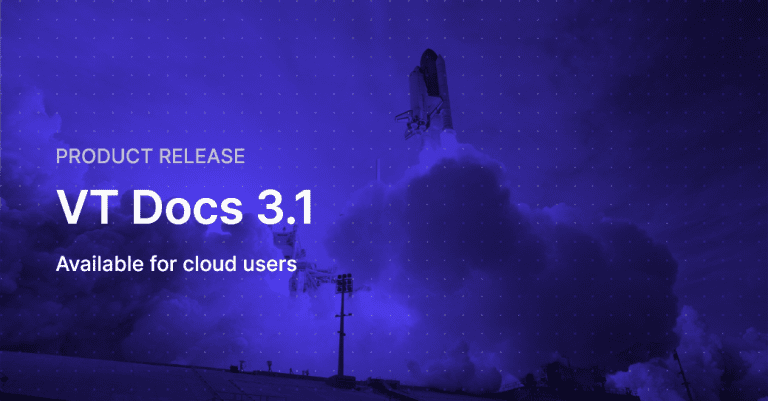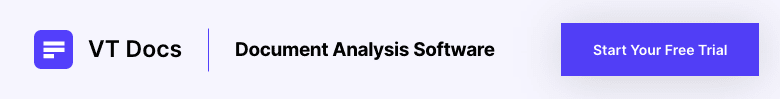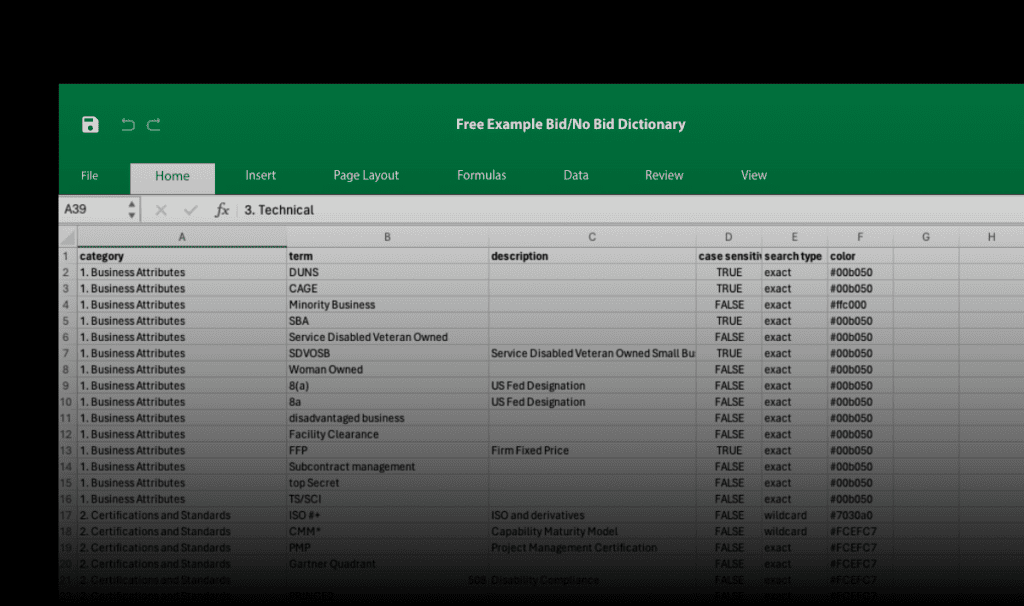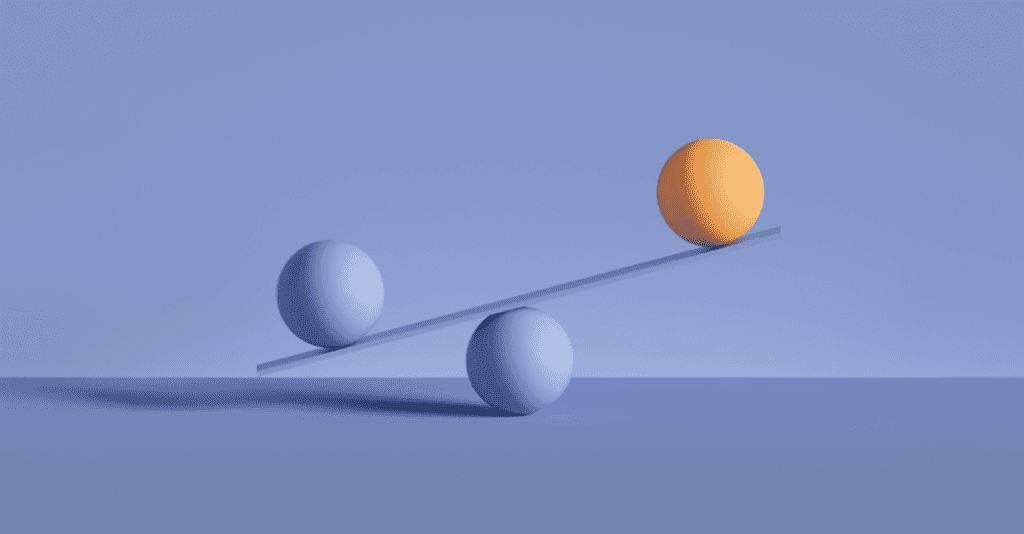Before we dive in, we’d like to say a big thank you to all VT Docs Users. It’s your feedback that has shaped 3.1 and will shape our future releases also.
Some of the new features of VT Docs 3.1 were released to cloud users early. So you may already be familiar with some of them. Here is the complete list:
1. Export Customization Using Excel Macros
One of the most frequent requests from customers over the last year is to customize Excel outputs. You wanted to be able to tell VT Docs how an output file should look. Rather than having to manipulate the default output after every export, which is pretty tedious. This new capability lets you do exactly that. For example, you can now add extra columns automatically to compliance matrix report.
Customization could be:
- Flagging certain FAR clauses with colors
- Massage outputs for import into 3rd party systems
- Reformat column headings, positions or titles
- Pull out dates or Dollar values into their own columns
The possibilities are infinite.
We use Excel Macros in 3.1 for post processing. Out of the box, we provide some sample macros that you can use when generating excel reports. There are four easy steps:
- Grab the macro template from the settings menu
- Customize by adding your own macros using Excel and upload the file into your environment
- Using VT Docs generate an Excel export (e.g. a compliance matrix)
- Access the macros by hitting our ‘VisibleThread Macros’ button in the workbook
Our customer success team can assist with any macro customization needs you may have.
2. Readability Enhancements
You have asked us to make a distinction between long and very long sentences. You will now see separate highlighting for long and very long sentences in 3.1. In addition, you can now configure how many words make up a long sentence and a very long sentence.
Thresholds can now also be set for Grade level and will be reflected in the readability analysis for your documents, Grade level is now displayed to one decimal point for further accuracy.
Support for readability analysis of non-English documents was another request that has been included in 3.1.
3. Admin Privileges Extension
Previously, the ‘administrator’ role in VT Docs served multiple purposes and was required to add/edit users, edit dictionaries or edit settings. In 3.1, these permissions have been separated out and admins can give edit rights to settings and dictionaries to individual users.
Admin permissions have been split into 3 different sections:
- the ability to administer users
- the ability to edit settings
- the ability to edit dictionaries.
This will help you to broaden the scope of what users can do, without giving them unintended permissions.
4. RedHat Support for On-Premise Deployments
We recognized that Red Hat is a corporate favourite and some organizations may only support software running on RedHat. From 3.1 onwards we will provide RedHat support for our on-premise releases. For full details on how to deploy VisibleThread Docs on Red Hat visit our support center at:
5. Configurable Cap on Users per Sandbox for On-Premise Deployments
Our on-premise deployments can now have the option to specify user limits for each sandbox you create. This will allow you to limit the size of each sandbox and guarantee the correct amount of licences get to each team. This is particularly useful for organizations who have several business units or teams using a single VT Docs deployment. Capping each sandbox at a user limit allows you to align license allocation with your organization requirements.
6. Ability to Clone a Quality Dictionary to Concept dictionary and vice versa
Dictionaries can now be freely copied from Quality Dictionaries to Concept Dictionaries and vice versa. This will allow quick and easy movement of dictionaries, so they can be fully utilized throughout the app.
We hope you enjoy these improvements.
Note on Availability for On-Premise customers: This release is already available for cloud customers. Just sign in and you’ll be able to use it. For on-premise customers, we’re currently going through extensive testing and quality assurance cycles. We expect it to be available for on-premise customers on June 05th.