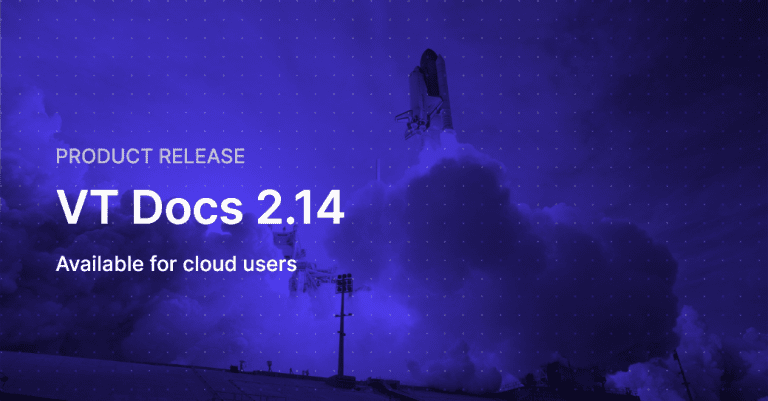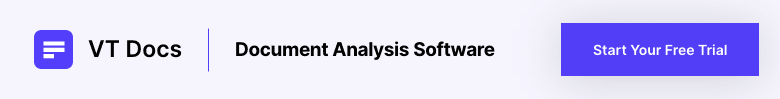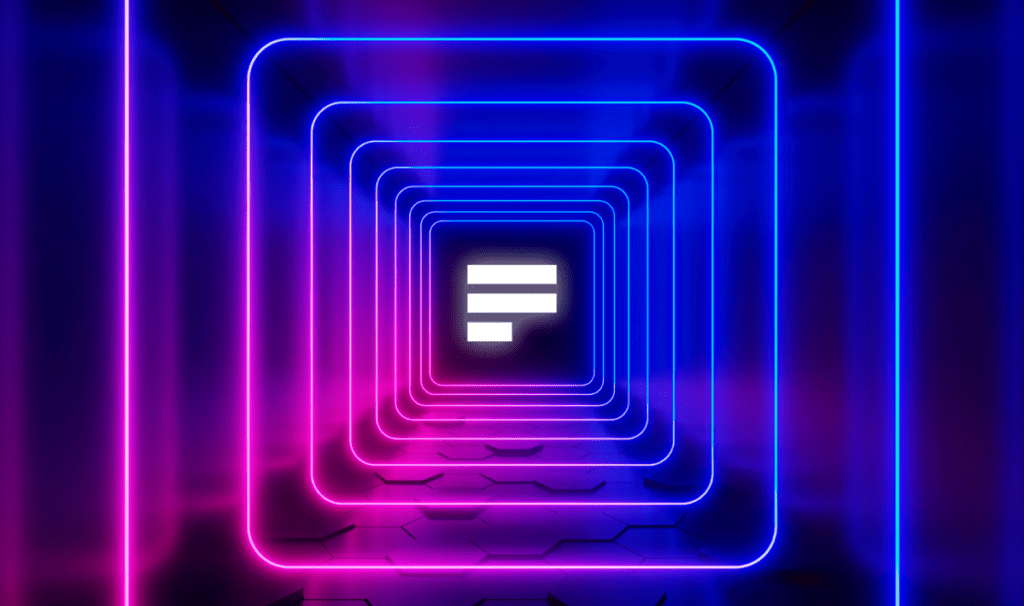These top-line features are part of this release:
- Readability ignore lists
- Compliance/Responsibility Matrix from multiple documents
- New output formats for Excel outputs: Split document by sentence and search term
The release also includes a re-vamped User Interface to ease user experience and many tweaks and bug fixes to existing features.
Readability ignore lists
Readability ignore lists allow users to exclude certain phrases from the Readability and Grade Level calculations. Let’s assume you are an organization operating in a technical domain, you might have complex phrases that you must use.
For example, let’s say you need to use the phrase ‘electromagnetic conduction’. Or perhaps your brand name is a complex multi-syllable word. Since Readability calculations are based on average syllable per word as a major factor, then using these terms may skew your results negatively.
So, you might want to ignore those phrases from your readability score. Ignore lists allow you to do just that, and neutralize those phrases.
Generate Compliance Matrix & Responsibility Matrix for multiple documents in one 1-click
Up to now, you created a compliance matrix for 1 doc at a time.
We have extended our Compliance Matrix and Responsibility Matrix capabilities to allow you to generate a single report from multiple documents in 1 click. This is very useful if you want to shred multiple docs, for example in a contract scenario, you might want to shred a SOW (Statement of Work), and the full RFP into 1 excel workbook.
This consolidates all results into a single Excel workbook.
You can use an Excel sheet for each document searched, or place the entire output into a single Excel worksheet. You’ll find this new option under the Quality Analysis view.
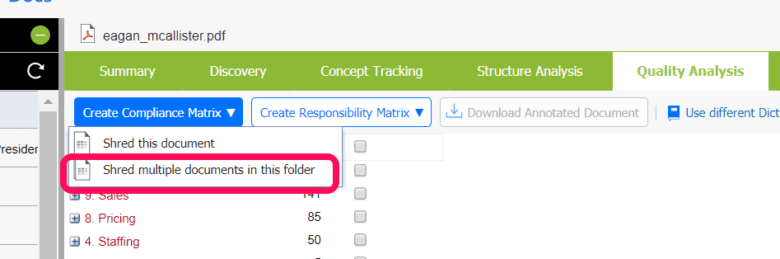
Once you click this, you choose which docs to include. And then specify the output options as normal.
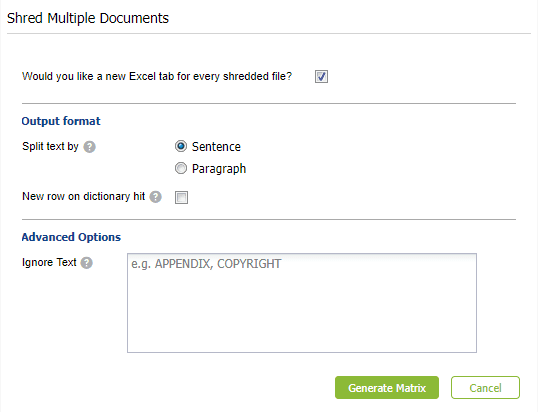
New split options – Split by sentence/paragraph/search term on all excel exports
VisibleThread Docs provides multiple ways to search a document using a set of keywords (dictionary) and produce an Excel report highlighting each search term found in the document.
These include generating a Compliance Matrix, Responsibility Matrix, and searching using a Concept dictionary.
In VisibleThread Docs 2.13, the resultant Excel file would contain one row for each paragraph in the original document.
In VisibleThread Docs 2.14 we allow you to customize how you would like the document content arranged in the output Excel file.
We provide these new options:
- Split by paragraph. This is the same behavior from 2.13, a row is created in the Excel file for each paragraph of the original document
- Split by sentence. This parses the content into a finer level of detail, creating a row for each sentence in the document.
Finally, you can force a row split on occurrence:
- Split by search term. This creates a new excel row each time it finds a dictionary term in the content, even if it means splitting up a sentence over multiple rows.
Pro TIP: This setting often works best when used in conjunction with the Split by Paragraph option.
Depending on the kinds of documents you are working with, these new options can make it easier and quicker to identify the key points in a contract or requirement.
The following screenshots show results after splitting using the new options.
Split output by paragraph (as per 2.13):
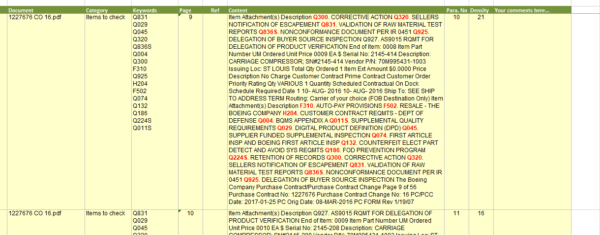
Split output by Sentence:
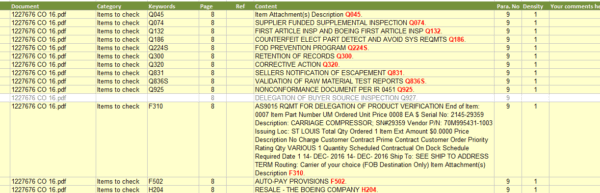
Split output by Search Term (when using paragraph split):
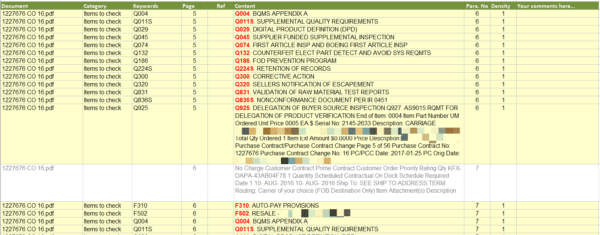
Miscellaneous Enhancements
These additional enhancements are available for this release:
- Exports/Imports to/from CSV now preserve ‘match beginning with’ setting
- New button icons and UI enhancements
- Over 30 bug fixes & performance improvements