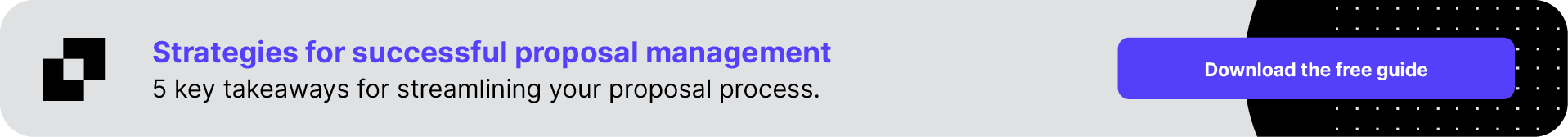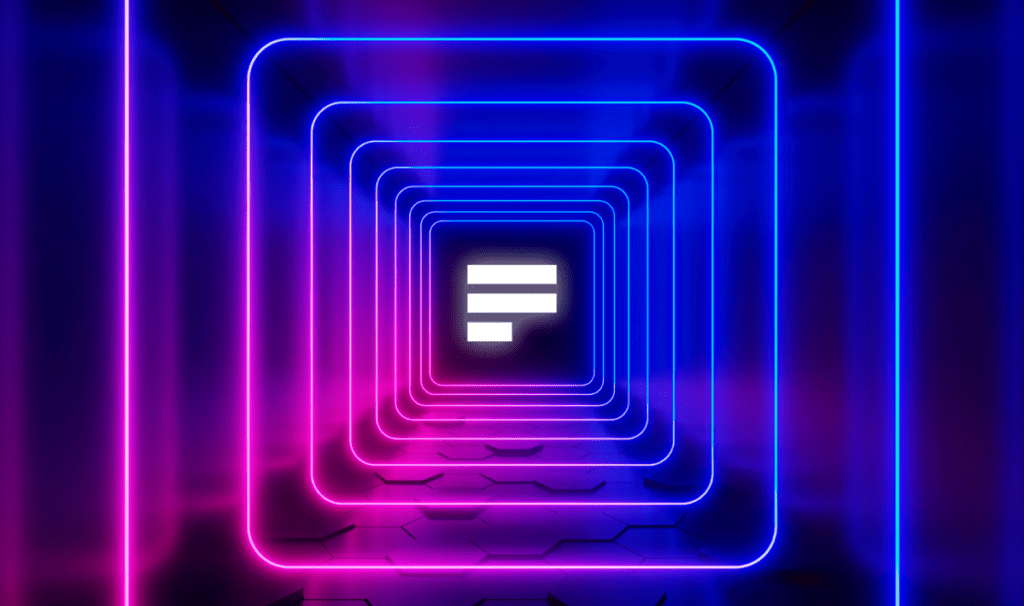Proposal teams are time-strapped and usually work to tight deadlines. Acronym extraction and definition can take hours. But VT Docs has an acronym finder that can help you automate the process.
If you’re answering an RFP (request for proposal) or another solicitation from the government, you will encounter acronyms. Popular reference tools like acronymfinder.com can help you pinpoint unfamiliar acronyms, abbreviations and initialisms. But you need an efficient way to track and define every acronym that appears in a solicitation and your response. Developing this efficiency will streamline your RFP response process so you can work faster without sacrificing quality or professionalism.
Understand acronyms and why you need to define them
An acronym gives a brief and memorable way to represent a common phrase. CPA for Certified Public Accountant, for example. Using an acronym can save space. It makes sense when both the person using it and the person reading it understand what the acronym means. People can gain that shared understanding when they work together, or if they share an area of expertise. When insiders communicate with each other, their documents may be peppered with acronyms.
But what happens when outsiders read acronym-filled documents that have been written by insiders? That’s where these abbreviations can hinder rather than help the reader’s comprehension. Sure, an acronym might save space, but that’s a false economy of it confuses your audience. If you’re responding to an RFP or another solicitation, a confused reader can be the kiss of death.
It’s your job, as the contractor answering an RFP, to write a clear, concise and compelling response. Note that ‘clarity’ is the first of these qualities. To achieve clarity, you must define acronyms properly. This can bring readers along with you instead of plunging them into a fog of uncertainty.
Remember that readers don’t just include the contracting authority who issued the solicitation. Your readers will also be colleagues who’ll go through the entire RFP response. They will look for things like consistency of win themes and tone of voice. The technology subject-matter-expert who wrote a section of your RFP response may know all about RFID (radio frequency identification). But they may not realize that the acronym is unfamiliar to colleagues and customers alike.
Another common problem is that documents may define acronyms more than once. This repetition can be almost as irritating as undefined terms to the time-pressed reader.
Why using an acronym finder improves efficiency
Extracting and defining acronyms from an RFP is an important risk mitigation step in the RFP response process. Proposal software like VT Docs has an acronym finder feature. You can instantly scan your documents to identify incorrect and inconsistent use of acronyms.
Acronyms can often be confusing, and misunderstanding them can result in non-compliance or other negative consequences. Using proposal software to find and extract acronyms from an RFP ensures that you fully understand the requirements. This reduces the likelihood of misinterpretation or mistakes. Proposal software can also ensure that you use acronyms consistently and correctly. By reducing the risk of misunderstandings and errors related to acronyms, you can improve the overall quality and compliance of your RFP responses.
What you need is an automated way to scan your RFP response and ensure that you define all acronyms. And potentially elsewhere as well, if doing so helps reader comprehension.
Your end goal should be to use acronyms in a way that readers find helpful instead of confusing. Automation should also put acronyms and their definitions into a separate, well-formatted table that readers can consult when needed.
Using automation improves the efficiency of your RFP response process because the timelines are always tight. Writing a response is resource-intensive and demands input from across the organization. Proposal managers may receive inputs and feedback close to the deadline. This leaves less time for the comprehensive final read-through to assess overall readability and how compelling the document is. Automating how you extract and define acronyms, and your method for generating a glossary of terms can give you back time to focus on quality, at the exact point in the process when you need it most.
Example
IDIQ (indefinite-delivery / indefinite-quantity) contracts are RFPs where the federal government is requesting an indefinite quantity of services over a fixed time period. These responses can run to multiple volumes. Cherokee Federal is a US government contractor that uses VisibleThread across its proposal response process. They point to VisibleThread’s acronym finder and definition capabilities as a key success factor in its response process.
“Can you imagine the manual acronym tracking in five volumes of a response?…VisibleThread did it in minutes: it allowed us to de-duplicate the list rapidly and fill in anything that we were missing, and it formatted it beautifully. It’s an incredibly useful tool.”
We recently ran a webinar on Strategies for Successful Proposal Management. Cherokee Federal’s Proposal Manager Mona Lee said VisibleThread was invaluable in helping the company run a recent, five-volume IDIQ. “Can you imagine the manual acronym tracking in five volumes of a response?” Mona said. “VisibleThread did it in minutes: it allowed us to de-duplicate the list rapidly and fill in anything that we were missing, and it formatted it beautifully. It’s an incredibly useful tool.”
How VisibleThread saves time in acronym definition and extraction
VisibleThread’s feature for managing acronyms is useful across the lifecycle of an RFP response. Including when an RFP is first published. Using the Extract Acronyms function on the solicitation itself lets you quickly generate a glossary that you can then send to your proposal teams. This can help shape your response, allowing you to mirror the language the customer is using. An excellent way to signal that you understand their business pain and would be a good partner to offer a solution.
Compare traditional acronym extraction to automation with VisibleThread
Whether you’re considering VisibleThread or another automation platform to improve the efficiency of your RFP response process, it’s important to understand how automation compares to traditional methods of managing acronyms in a response.
Take a look at this video on Acronym Extraction. The method historically used by proposal teams involves manually searching documents and hand-building these into a list for definition by your team. This includes opening your draft response in Microsoft Word, using control+F to find acronyms, then checking these against the list.
An alternative traditional method is to read through the entire draft response document, either on a computer or as a printout, and manually keep track of acronyms as you read. Including looking out for any undefined acronyms or those you have defined more than once.
Any fixes you make manually will then flow through the rest of the document, as you hunt for further instances to check whether you have defined an acronym later, but not on the first reference.
There is an easier way
With VisibleThread, we have replaced this process with an artificial intelligence-powered function. It accelerates the process and removes the risks associated with manual methods. Which are not only time-consuming but can also be prone to error. To use the acronym finder, you can open VT Docs, highlight your draft response document, and click “extract acronyms.”
This immediately creates a health report for acronyms in your document, with all abbreviations in alphabetical order. In the summary pane, you will see a count of likely acronyms and a count of how many are well-defined. In red, it’s easy to see how many problem acronyms there are, such as those which are used before being defined, or those that are undefined.
You can export this health report to Word or Excel: the report includes all acronyms and groups those that are undefined at the top for easy reference. By opening the health report in Excel, it’s easy to get started defining acronyms. Alternatively, you can add a column and assign acronyms to the colleagues who will write their definitions.
Later, to create a final table of acronyms for submission, just select the first two columns of the health report. Exclude any columns which define work tasks to colleagues. Create your table, which you’ll add to your response as a glossary.
By prioritizing readability, you put the customer first
Using acronyms appropriately in your RFP response is just one of the ways in which you demonstrate your professionalism and commitment to the customer. An automation platform like VisibleThread doesn’t eliminate the need to do a careful, complete readthrough of your response. But it does ensure that those full reads can focus on overall quality and the strength of your win themes, rather than details like undefined acronyms or poor use of language.
Using acronyms correctly should be part of your larger commitment to clear, consistent and quality-assured communications. In all documents, whether to colleagues or customers, VisibleThread can help you develop and enforce a consistent house style. Covering everything from tone of voice to grammar, punctuation and capitalization.
Your organization communicates via many platforms. Whether it’s customer correspondence, a company newsletter or on social media. Developing a consistent style helps create a brand voice that readers will recognize, whatever the channel. The way your company uses language sends a powerful signal about your professionalism and your commitment to customers. It tells readers that you understand they’re busy and won’t waste their time with anything but the best. Material that is clear and readable, uncluttered and compelling, and consistent every time.